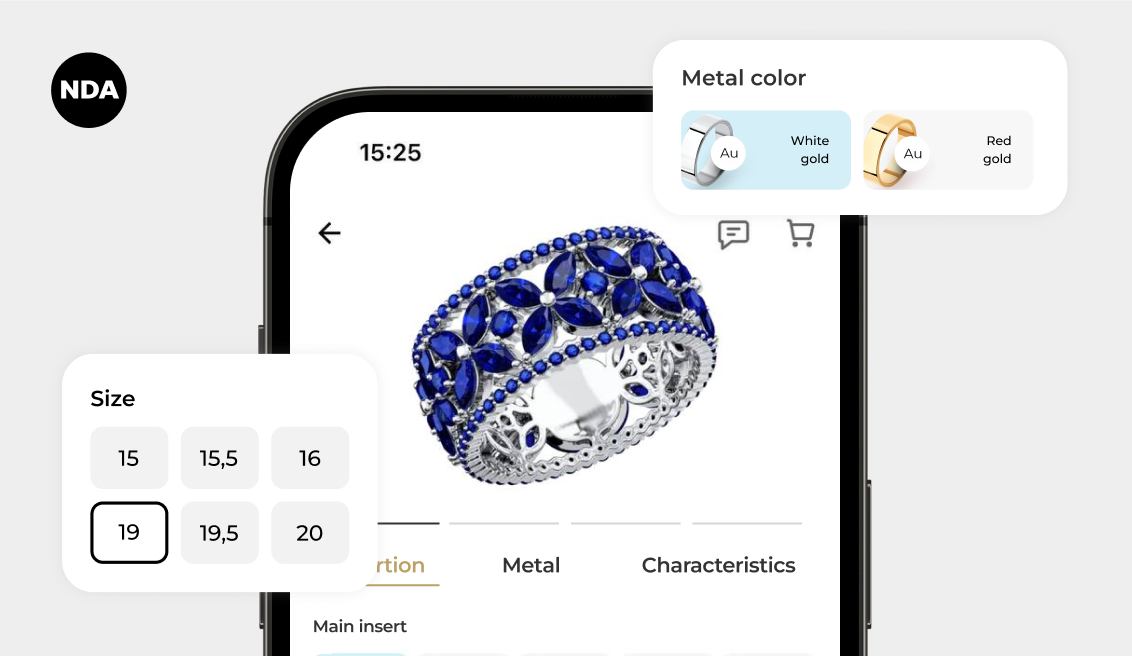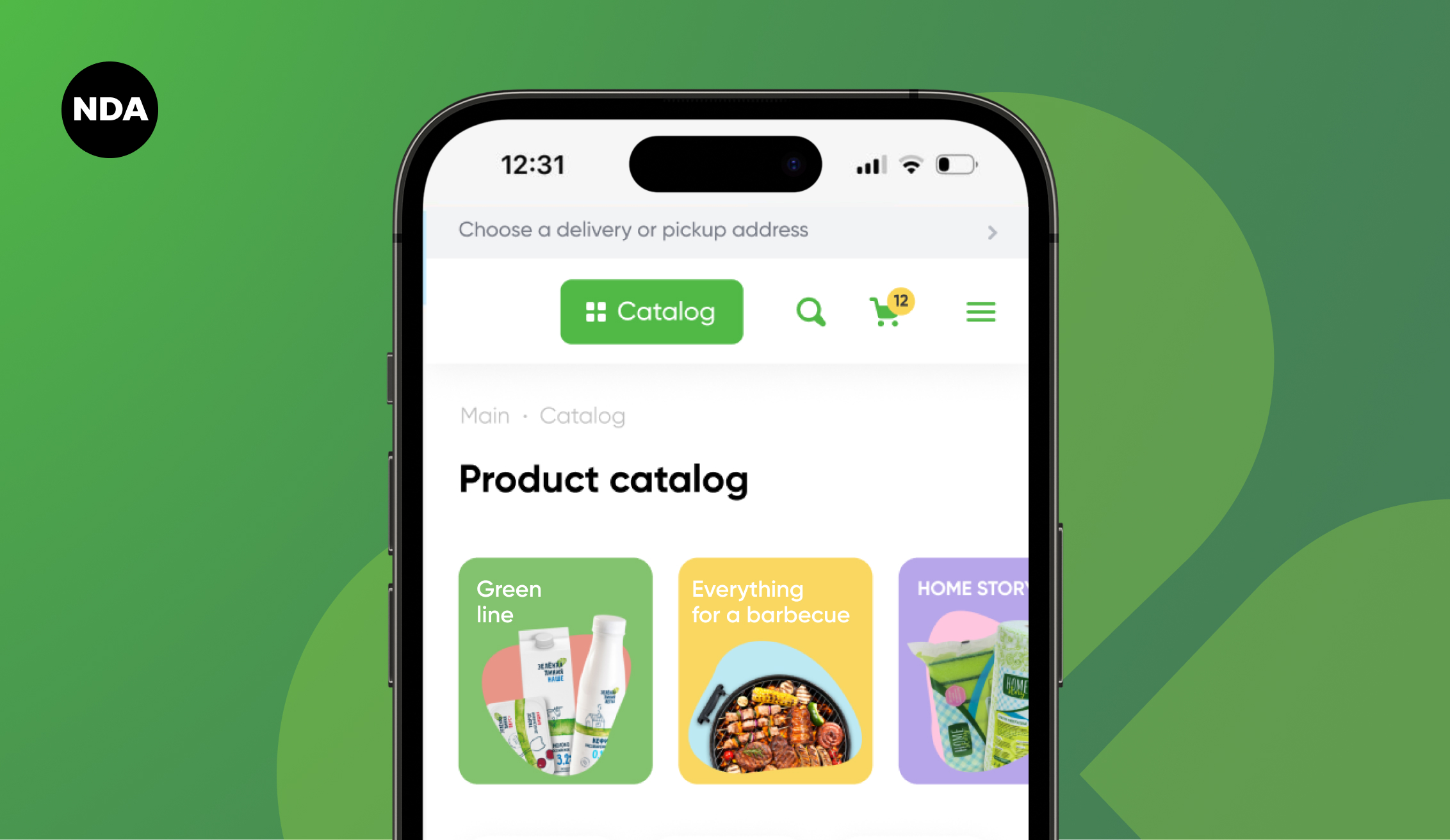Design systems: what they are, what they are useful for and why they are needed
A design system is a library of materials and UI components that helps a team develop, test, scale solutions faster, and create a consistent visual identity for a product. A design system and its components help businesses organize design tools and processes to create products in a more meaningful way.
Keep reading to learn more about the significance and components of a design system.
Tasks a design system helps with:
Simplifying processes and saving time
A premade library allows you to save employee time and effort. By reusing visual elements, design systems allow developers to simply copy and paste code saved in a design system, instead of having to rewriting time and time again. A designer can take premade interface templates when adding a new block to a site or application. Team members won't get confused about which elements to use in specific layout leading to faster solution design. Having a premade library of elements on hand allows teams to quickly onboard new members of a project.
Improving the product
A design system allows teams to create a consistent product, which uses familiar mechanics and meets user expectations. The same visual identity is used across all of the company's products: across all mobile OS and product versions. Users aren't required to relearn a new interface because they're faced with familiar patterns and layouts. This boosts customer loyalty, significantly decreasing the risk of losing users to a competitor.
The two options are usually highlighted in the usual colours: ‘Yes’ in green, ‘No’ in red. If you change the paradigm and make the negation green, and confirmation red, you can confuse the client. Source: Telegram channel ‘UI fail’.
Improving business performance
Design systems both save time and simplify tasks within a company. With their help, marketing specialists, product managers and analysts can test hypotheses faster: build a prototype with the help of pre-made elements, distribute these among your test group and collect user feedback. This, in turn, reduces development costs overtime and contributes to the finance wellbeing of the company.
Signs your company needs a design system
The company is constantly growing
An element library is definitely needed for companies that update frequently and release new products. It saves time and simplifies the design of new pages and layouts.
The current product isn't uniform
Visual language helps to reflect a company's values and makes their brand recognizable. Developing a design system is a labor intensive process, so if your company isn't looking to invest in a full-fledge systems just yet, you can start by creating a UI kit. This would be a good starting point in building a uniform style.
Multiple departments are working on a single product
By having a library of elements to refer to, team members are able to prepare product updates faster and coordinate their work more efficiently.
How to develop a design system
Before getting started, you'll need to do two things.
- Define the goals and objectives of the system;
These can be to optimize processes, speed up development, improve the interface or all of the above.
- make sure there are sufficient resources for development.
Decide who will build the system, how long it will take and how much it will cost.
The system will need to be maintained and updated in the future. Therefore, it's important to define the level of resources for this ahead of time. The costs to initially create the system might be tiny compared to those to maintain it.
When developing a library, its critical that it's comprehensible for the whole team. The company design system contains modular structure, with varying content depending on the business or projects and evolves with products and technologies. Most often design principles, visual language, frameworks and guidelines are all included in an average DS.
Design Principles
These are the main rules helping teams create meaningful solutions and achieve product goals through design.
Visual language
This reflects how users see a product and it's values. Visual language influences a customers perception of a product ecosystem and affects their decision on whether to continue to use a product or not. Elements of visual language include: colors, fonts, indentation rules, shapes, icons, animations, illustrations, editorial standards.
Framework
This is a technical implementation of elements that including in a company's visual language: a set of libraries, templates and premade modules. This frameworks allow developers to build new pages without the help of a designer
Guidelines
These are Rules for working with individual components of a product. They may include instructions on how to work with graphics and interfaces as well as tips on how elements should be arranged.
A design system is irreplaceable for companies where a product:
- is created by several teams
- is constantly changing and growing
- does not have a unified visual language
With its help, employees design new layouts faster, and can focus on strategic tasks instead on routine ones: improving product features and the user journey. It becomes easier to bring multiple teams together and improve collaboration between employees. The library helps to create a consistent interface with a common visual language and increase brand recognition.
Feel free to review some of them design systems used by large companies examples of large companies' design systems, and if you have questions about creating your own, write us.