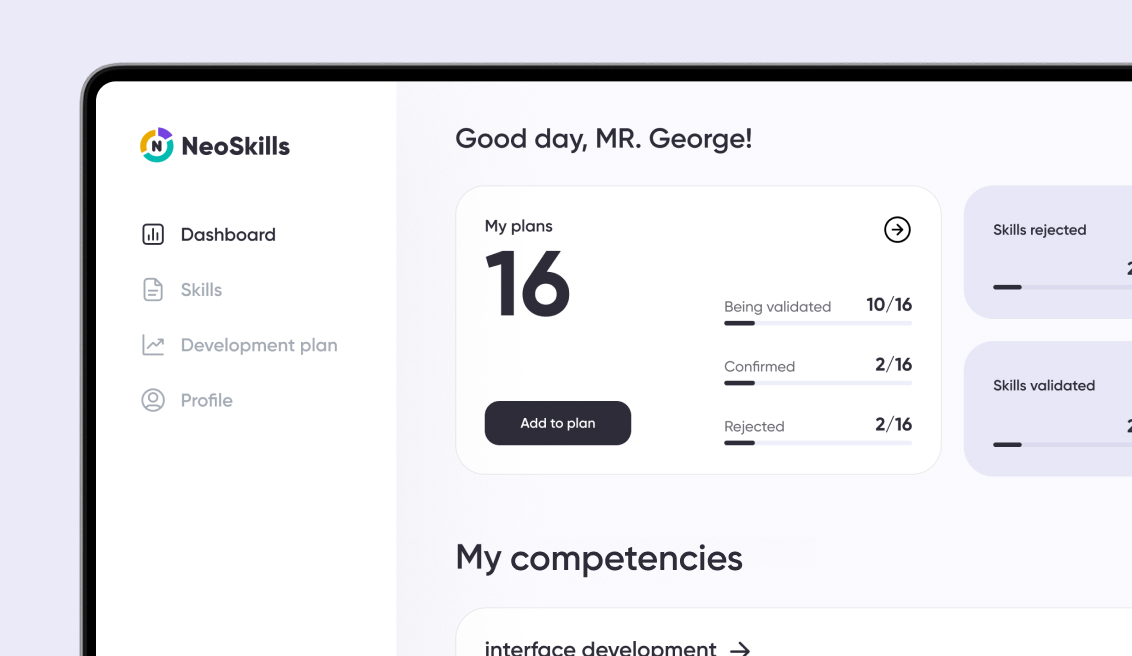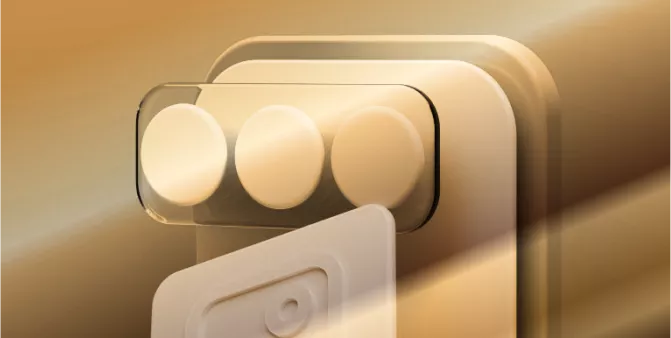When a marketplace decides to implement a new feature, e.g. “buy now, pay later”, it's crucial not to overlook essential details, successfully execute the plan and stay within budget. It is essential to have a clear, step-by-step visual plan that outlines the project's goals, sequential steps in achieving desired goals and required resources for each stage. This is known as a project roadmap.
What is a Project Roadmap? A project roadmap is a visual plan that outlines the objectives, tasks, milestones, resources, and schedule for executing a project. Typically, a project roadmap includes:
-
Clearly defined goals and tasks that need to be accomplished, such as developing a new product, enhancing a service, or optimizing business processes.
-
Milestones or key stages of the project, essential for assessing progress.
-
Necessary resources for each step, including personnel, finances, and technology, to ensure all required resources are available when needed.
-
A schedule that sets the time frames for each phase, aiding in monitoring progress and managing project time constraints.
-
Roles and responsibilities of each project team member, which help to clearly distribute tasks and establish a structured management system.
A project roadmap is an indispensable tool for planning and managing a project, especially in a market where conditions can change suddenly. It helps set priorities and monitor task completion.
Why a Project Roadmap is Essential A roadmap plays a vital role in the successful completion of a project. Here are several reasons why it is crucial:
-
Organization and Planning: The roadmap helps organize all the steps needed to complete the project, breaking the process into smaller, manageable stages, which eases planning and resource management.
-
Goal Visualization: It usually specifies what should be achieved by certain milestones, helping all project participants understand the project's goals and direction.
-
Expectation Management: The roadmap helps manage stakeholder expectations by showing what can be achieved within specified timelines and identifying potential issues in advance.
-
Dependency Identification: It identifies dependencies between various project stages and resources, which facilitates more effective risk and resource management.
-
Avoiding Misdirection: It prevents the project from losing direction or becoming muddled due to a lack of a clear action plan.
-
Progress Evaluation: The roadmap serves as a tool to evaluate project progress. Comparing actual progress with the planned roadmap allows for the identification of deviations and the implementation of corrective measures.
In summary, a project roadmap is a tool that helps all participants understand what needs to be done, when, and how to successfully complete the project.
Types of Project Roadmaps Project roadmaps can vary depending on the project's goals, context, and type. The main types include:
-
Technical: Used in software development or new product creation, this roadmap outlines the sequence of steps to achieve technical goals, such as prototyping, testing, and release.
-
Business: Used in business projects and strategic planning, this roadmap might cover aspects such as marketing strategy development, process optimization, new product implementation, or market expansion.
-
Project-Specific: Used for planning and managing a specific project, it details the stages, tasks, milestones, resources, and schedule for completing the project. This type of roadmap helps the project team organize work, set priorities, track progress, and achieve goals.
How to Create a Project Roadmap Developing a project roadmap usually involves several stages and requires thorough planning and analysis. Here’s a general process:
-
Break down the project into tasks. For example, if an agency plans to launch a blog, tasks might include preparing the technical aspects, developing content policy, defining metrics, setting up processes, launching, and troubleshooting as needed.
-
Set timelines for each phase. First, consider task dependencies and establish priorities. Then, determine the timelines for each task and phase, considering dependencies and resources.
-
Assign responsibilities, distributing duties and establishing a clear management system.
-
Visualize the roadmap using tools like Excel or specialized software, making it easy to understand the sequence and dependencies of stages and tasks.
-
Adapt to changes as the project progresses, since changes and adjustments may be necessary.
Roadmap Examples Consider a roadmap for developing an online store from ProductPlan. The planning horizon is 12 months, involving web and mobile development teams and the marketing department.
This roadmap reflects major milestones: the release of the website and the iOS mobile app. Strategic goals in the example aim to enhance performance and customer satisfaction, increase revenue, and boost product security.
Color coding allows stakeholders to quickly understand the "why" behind each initiative and see how various tasks fit into the overall strategy.
Roadmaps are used not only for development but also for marketing purposes. Another example is a digital marketing roadmap from ProductPlan, helping the team coordinate efforts, synchronize with other departments, and track progress. Marketing initiatives are grouped by channels, with color coding indicating goals such as attracting new traffic, increasing sales, improving conversion rates, and encouraging repeat purchases.
Where to Create a Project Roadmap The simplest option is to draw a roadmap on paper, photograph it, and share it with all project participants. However, this method lacks flexibility and does not allow for easy updates.
To better assist the team, consider using specialized software like Miro, Roadmunk, or Jira Software. Google Sheets is also an accessible option. Here are the pros and cons of each:
-
Google Sheets:
-
Cons: Not suitable for large or technical projects, limited visualization tools, and interface not optimized for quick editing.
-
Pros: Accessible without special software, suitable for small and short projects.
-
Miro Virtual Whiteboard:
-
Cons: Only one participant can edit at a time, paid for large teams, limited storage.
-
Pros: Extensive visualization capabilities, free version available, notifications of board changes, and communication features like text, voice, and video chats.
-
Roadmunk:
-
Cons: Expensive paid version; free trial available.
-
Pros: Ready-made roadmap templates for various industries, visualization capabilities, chat for current tasks.
-
Jira Roadmap:
-
Cons: Suitable for teams already using Jira, complex interface.
-
Pros: Easy integration with Jira, included in the Jira Software Cloud package.
Conclusion A project roadmap is an effective tool for planning project goals and tracking progress. It ensures the project develops according to plan, helps manage timelines, and provides insight into the project's stage and resources involved. The roadmap unites the team by presenting a unified vision of the path and clarifying roles and responsibilities.